Learn how to create great user manuals for your product, software, app and web applications.
Introduction – what is a user manual
The user manual, also known as user guide or instruction manual, is a document that supports the customers of a product, device, software or application in using it.
It can be printed as a manual that is in the same box as the physical product, or can be digital (e.g. as pdf, doc, docx, text, Microsoft Word) or online (on a website, build-into the software, inside an iOS or Android app).
It should be written in the language of the user and contains images, photos or other graphical elements to better describe the product.
It can be split into a quick user guide that describes how to setup the software or product, and a detailed instructions manual or owner’s manual that covers all details.
It can also be split into multiple guides for different user groups or audiences, as for example a specific Administrator guide, User guide and Developer guide for a software product.
Great user manual examples are e.g. the iPhone User Guide by Apple that contains of a very short quick start guide, and a comprehensive online user manual.
Content and structure – what are the elements and sections of user manuals
The following elements can be part of a written user manual, a user guide pdf or website user manual:
- Cover with title, copyright and further information about the producer / reseller / company
- Optional a preface with related documents and how to use/read the manual
- Table of contents or index
- Optional a short overview or purpose section
- Audience or target audience: the intended audience for the manual that should read it
- Scope and legal section: describe what is the intended use of the product and covered, what is out-of-scope usage and not covered, also serves as disclaimer (should be checked by legal department)
- User guide and functional description: how to use the product the intended way
- Troubleshooting section that covers the typical problems when using the product and the solutions or fixes
- FAQ (frequently asked questions)
- Contact and further help – e.g. contact to the support department, website and phone number
- Glossary describing the main terms and fragments used in this guide (could also be added at the beginning if specific terms are used and needs to be known to use the product)
Process description – how to create a user guide
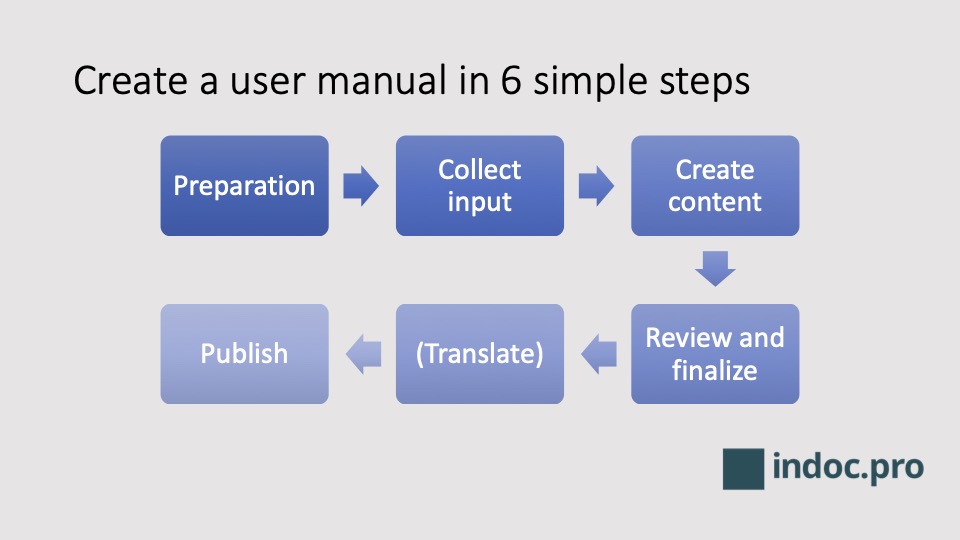
Step 1: preparation
The product manual is created during the development phase or latest at the end of the development phase. Typically an experienced technical writer creates this document.
The target audience, user groups or persona are identified.
Step 2: collection of data and input
Typical terms and phrases are collected and written in the glossary.
The legal department or external layer is contacted to cover the legal section of the document.
The support team is contacted to get the typical asked questions and problems.
The product management team provides typical use cases and input for the user guide.
Marketing and sales department also supports with information, research and graphical data.
Step 3: create the content for the user manual
The template of the user manual is adapted to the corporate design. The relevant sections are defined and filled with content from step 2. This is continued until the defined scope and content is covered. Graphics and illustration are created and added – by an internal designer, or external agency.
Step 4: review and finalize
The final draft is sent to the product manager, support, marketing, sales, legal (or external layer) and other departments. Review and rewriting of the draft follows until the desired level is reached.
Step 5: optional – translation and internationalization
If the product is sold in different markets or languages, the manual must be adapted. If it is sold international or in other, regulated markets there must be specific manuals for each country or state.
Step 6: production and ready to release
When the manual is finished, it will be printed or put online on the knowledge base portal, or a specific documentation software. Publication of the instructions can be immediately or after the launch of the product.
Tips and tricks – how to create a awesome user documentation
Keep the document short and precise. Use the terms in the language of the user. Add graphics, photos and specific instructions where appropriate.
Split the document into separate manuals for different audiences, or by language.
Check with your legal department or external layer to cover all required legal sections and elements.
Add relevant elements of good user documentation as e.g. how-to guides or a glossary. It helps your new users and customers a lot to understand and use your product as intended.
For software product with a short update and release cycle, keep the documentation and screenshots updated with every release and all languages. Release notes should be added for each new version or update of the application, software, iOS / Android app or web app.
If the software product is targeted for business and enterprise customers, also an operating manual should be created.
Questions?
If you have a question or need some more information, reach out to us. Subscribe to our newsletter to get more information and content about multilingual documentation for software and web application.

This page is part of the comprehensive list of documentation types.
[Continue reading]
